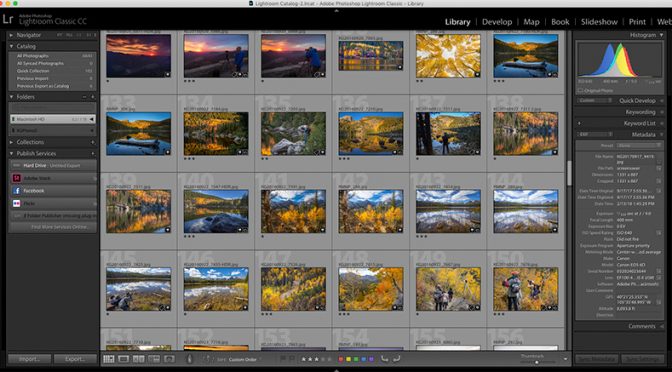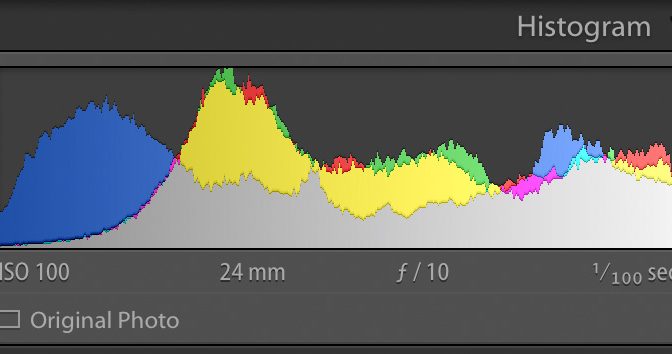Did Adobe just quietly increase their prices? YES! Well, sort of.
It’s sort of like cheeseburgers…
(I’ll explain in the article)
First, I have to say Adobe makes great products. Second, I have to acknowledge that more and more industry focus is on the transition of having all our data be pushed out to the various ubiquitous “cloud” storage services.
The convenience of cloud storage theoretically means we don’t have to worry about hard drive storage problems, backups, etc. and our data is accessible anywhere, from multiple devices. It all sounds so idealistic and attractive!
Adobe started their transition to this “cloud” model with the introduction of their Creative Cloud (CC) a few years ago. Initially they said they were transitioning their software to be purchased via their Creative Cloud and you’d pay a monthly fee, but some software, such as Lightroom, would still be available for purchase using the traditional pricing model where you buy the software and buy upgrades when you want to upgrade. But, ever so gradually, they made it harder to find that option on their website, and eventually then we found that was no longer an option. Maybe they hoped we wouldn’t notice. 🙂
Lightroom’s name officially changed to Lightroom CC, simply to affiliate it more closely with their Creative Cloud brand. The program still worked with photos on your hard drive(s) as before, but it did begin to include a way you could share select images on Lightroom Mobile. Other than that, there were no big changes to Lightroom. It was mostly a name change.
Virtually everything was now to be purchased via their Creative Cloud options. To help push people in that direction, they made the industry-leading photo editing program, Photoshop, only available via their Creative Cloud plan, which they made attractively priced to include Photoshop CC and Lightroom CC bundled together for only $9.99/month. This was really a great option at a good price.
Then, last year, they introduced a brand new photo editor product built from the ground up as a totally “cloud based” product where you do NOT store your photos on your own computer or hard drives. The name of this new product introduced a lot of confusion because they chose to name it Lightroom CC, and they changed the name of their previous Lightroom CC to be Lightroom Classic CC.
With the new Lightroom CC, your photos reside on their cloud servers, and you must pay for the privilege of storing the images on their cloud, and as you shoot more photos and take up more space on their cloud, you have to pay more… for the rest of your life. Oh, and whenever you die, you’d better have someone designated to download all of your photos from their cloud or all of the photos you ever took will be removed. (No one will want all your photos, but honestly over time, our photographs can become some of our most cherished possessions.)
It’s obvious this strategy of moving to cloud solutions would be attractive for any corporation because of the immense increase in revenue stream using their cloud storage. It all makes sense why this transition is happening. Follow the money.
There are some attractive features in the new Lightroom CC with the convenience of cloud storage and AI technology to identify object in photos, but it does not yet have as rich a set of editing features as is offered in Lightroom Classic CC. And then the fact that it requires your images to be stored on their cloud, that means you have to use their storage, which you of course pay for… and the more storage you use, the more you pay. With the amount of photographs I have, if I were to put them on their Creative Cloud, my monthly fee would be way too high. But I don’t really need them on their cloud. I don’t mind storing my images locally on my own hard drives (and backups), in which case I need Lightroom Classic.
And then there is the issue that the use of a cloud-based solution presumes you have access to high speed Internet, which I don’t always have because when I am staying at a lodge in the mountains, I may have very slow (or even no) Internet access. So while I am in those places, I lose all benefits of a cloud based solution. And then when on a cellular connection, of course I encounter bandwidth throttling which is annoying when I am forced to use a cloud-only solution.
For my particular needs, Lightroom Classic CC is still my preferred choice. It was smart that Adobe chose to keep Lightroom Classic CC as an option. Lightroom Classic CC is really perfect for me. In fact, if they eliminated Lightroom Classic CC and tried to force me over to Lightroom, I would probably abandon Adobe to go to some competing product. I know plenty of other photographers who agree. But wait, they very cleverly made it where if you want Photoshop you basically have to get Lightroom also because they come bundled together. So you are getting it whether you want it, or not.
So, why am I writing all this right now? Well their has been a growing uneasiness that Adobe might just do the unthinkable and try to push us all to their cloud-only solution of Lightroom CC and maybe discontinue support of Lightroom Classic CC. Actually it is not unthinkable, I believe it is probable. There is too much money to be made with a cloud-only solution.
Just last night, we noticed their next sneaky step to push us to their cloud solution. I didn’t see any big announcements about this, but their product offerings have changed!
Not too long ago, these were their product offerings for Lightroom and Photoshop:

If you wanted Photoshop, you could go with their $9.99/mo “Photography Plan” and that included Lightroom CC and Lightroom Classic CC and you were not forced to purchase more cloud storage if you had no interest in using their cloud.
Very recently, their product offering changed:

Note any big differences?
NOW, if you want to go with their “Photography plan” it is now $19.99/mo instead of $9.99/mo because they now forced the Photography Plan to include 1 TB of cloud storage whether you need it or not. So, if you don’t need the 1TB of storage, you still have to pay twice as much if you want Photoshop and Lightroom Classic CC. What a clever way to double the price while being able to say they didn’t increase the price at all.
It’s sort of like in “best practices” in the food industry where they can raise prices on hamburgers by simply switching to only offering cheeseburgers and if you don’t want the cheese, you still have to order a cheeseburger and pay for the cheese but then say “leave off the cheese”. So you pay more, whether you want it or now.
And note what this does… it means now their lowest price offering is their Lightroom CC plan, because that is the plan they are trying to push us towards now. Want to still use Lightroom Classic? Now you have to pay twice as much.
They quietly slipped in these changes, which is the Adobe way.
I don’t want a cheeseburger. If they make that be the only thing on the menu, I might just go to a different restaurant.
For some of you, if you want a cheeseburger, enjoy it, because it appears that’s what’s on the menu now. 🙂